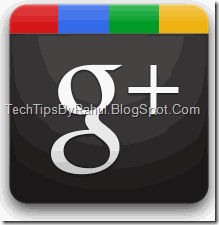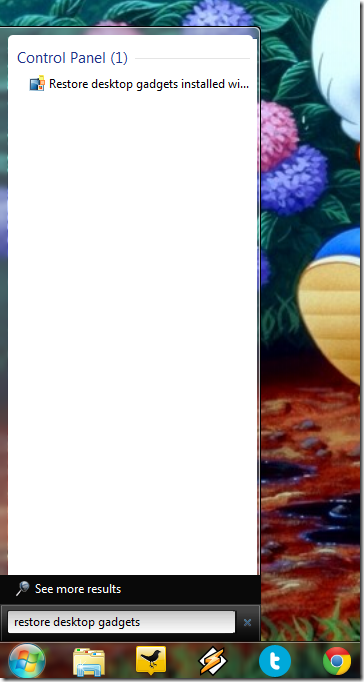Beetle, the part of Bharti Group has officially launched, Magiq tablet, an Android based tablet on the India market.
There was rumored from few weeks that Beetle will introduce a tablet and rumored come true when Mr. Vinod Sawhny, Executive Director & CEO, Beetel Teletech launched it in a press conference.
This device is powered by powerful 1Ghz Qualcomm Snapdragon processor, it has 7 inch Touchscreen and comes with 8 GB of onboard memory.
Specs :-
- Runs on Android 2.2 Froyo,
- Powered by 1Ghz Qualcomm Snapdragon processor,
- 8 GB of onboard memory which can be expandable upto 32 GB with Memory card,
- 3G
- WiFi
- 2 MP camera at back and a VGA camera at front,
- 512 MB RAM.
- GSM calling support
- 3.5 mm Audio jack,
- Bluetooth,
- USB port
- 200 mAh battery
This tablet is launched at with price tag of Rs. 9,999 and with this you will get an Airtel sim card with 3G connectivity with 2 months 2 GB/month of data.